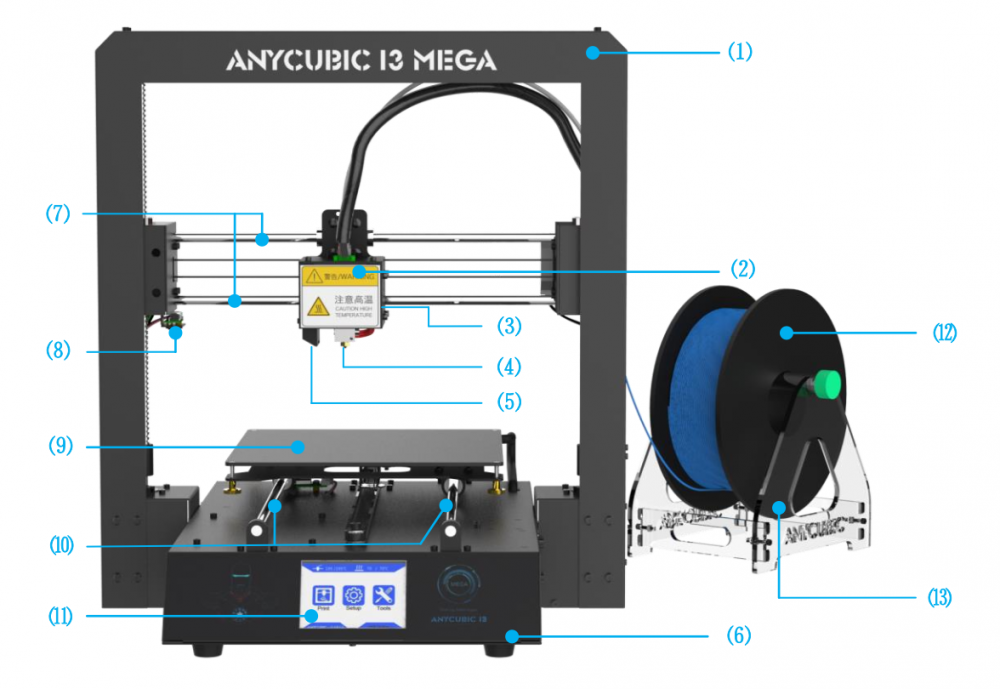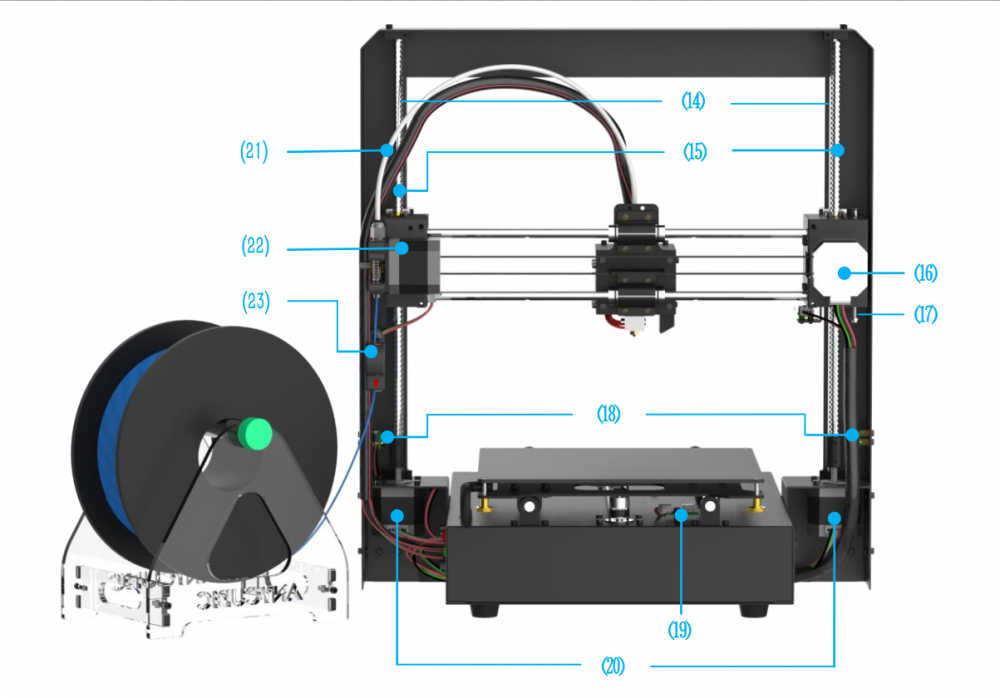Parts of a Desktop FDM Printer
Till now we were looking at 3D printers in general: their different types, capabilities, etc. Now, it’s time to focus our attention on only one type: the desktop-FDM printer. Let’s have a look at its different parts and their functions one by one.
- Frame
- Printhead
- Hotend Cooling Fan
- Nozzle
- Mode
- Base
- X Smooth Rods
- X End Stop
- Print Platform
- Y Smooth Rods
- Touchscreen
- Filament Spool
- Spool Holder
- Z Smooth Rods
- Z Lead Screw
- X Motor
- Z Adjustable Nut
- Z End Stop
- Y End Stop
- Z Motors
- Teflon Tubing
- Extruder
- Filament Sensor
Frame
The frame houses the printhead, i.e. the part that prints the object by ejecting the molten filament, the extruder, the filament sensor, the rods for movement in the X-direction and Z-direction, the end positions in the X and Z directions, and the motors.
Base
The base is a horizontal platform that fits inside the frame. It has the print platform, the rods for its movement in the Y-direction and the end stop. It also has a touchscreen menu that allows you to customise and vary the settings of the printing process, such as the temperature and speed.
Print Platform
The print platform (or the printbed) is the platform on which the printhead prints the object layer by layer. The platform surface helps the plastic stick to the platform during printing but also allows it to be removed easily when printing is done.
Printhead
The printhead is the star of the show. It takes the filament in via the Teflon tube and ejects it in molten form through the nozzle at its base. It is essentially an advanced version of a glue gun. It also has two cooling fans:
- Hotend cooling fan for preventing overheating at the nozzle
- Model cooling fan for cooling down the layers as they are printed
Extruder
The extruder sends the filament via the Teflon tube to the print head. The Teflon tube provides a definite path for the filament so that it doesn’t bend in the air or drop down during printing.
Filament Spool and Holder
The filament, as you know is the solid string that is used to print the 3D object. It comes with the printer in a coil, also called a spool. Printers use two different sizes of filaments, 1.75 mm and 3 mm.
The triangular holder holds the filament spool in place and allows it to freely rotate as the printer takes in more and more filament to print the object.
Filament Sensor
The filament sensor, as the name suggests, senses whether the filament has been inserted or not. If the spool gets over or the filament string break in the middle of the printing process, the sensor will realise the absence of the filament. As a result, the printer will stop printing. It will restart only after the filament has been re-inserted through the sensor.
Components for XYZ Motion
The printer has separate stepper motors for movements in all three directions, i.e. X, Y, and Z. Unlike regular DC motors, which rotate continuously when given power, stepper motors rotate in increments. This gives them precise control over their position. The print head moves in the X and Z directions, i.e. from left to right, and from top to bottom, on the X and Z smooth rods. Apart from the smooth rods, there are also two Z lead screws and Z adjustable nut. These help in keeping the print head at the desired height while it freely works in the X direction. The print platform takes care of the Y direction by moving back and forth in its plane on the Y smooth rods.
The printer also has end stops for each direction at the bottom of the rods. These stops indicate the print head has reached the bottom. For the Y direction, the end stop is at the back. When the print head and platform touch the end stop the printer stops printing.
SD Card Slot
The SD card slot, as it names suggests, is for inserting the SD card with the G-code file of the design to be printed. Once you insert the card in the slot, you can select the file of the design you want to print from the menu.